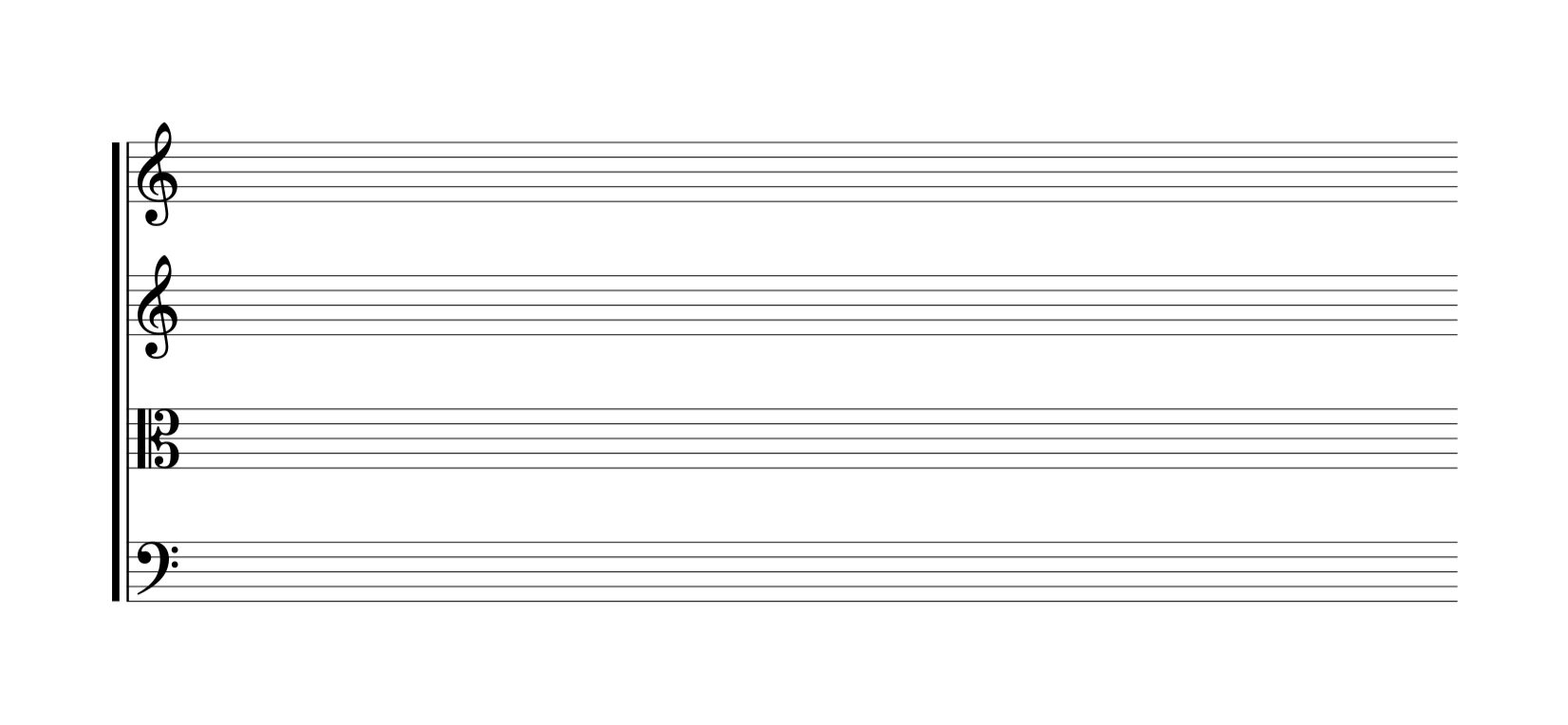
Sibelius Plug-ins
Sibelius is a very powerful program, but sometimes you’ll wish it could do just one extra task for you. Luckily, Sibelius | Ultimate ships with its own programming language – ManuScript. Using ManuScript it’s relatively easy to write your own plug-ins and add functionality to your software.
On this page you’ll find the plug-ins I’ve written, completely free to download! Downloads will typically be .zip files, including the plug-in and a Sibelius file to provide documentation and to let you test it out.
Installation instructions
If you know the location of your plug-in folder already, great! Just drag the .plg file into an appropriate subfolder and restart Sibelius.
For example, my plug-in folder (on MacOS) is at /Users/Luciano/Library/Application Support/Avid/Sibelius/Plugins/. Try looking here! You can also check out Avid’s guide to installing plug-ins at http://www.sibelius.com/download/plugins/index.html?help=install – this is intended for older versions of Sibelius when all plug-in installation was manual, but it may be helpful.
Alternatively, Bob Zawalich has written a plug-in to make manually installing plug-ins easier. First open Sibelius and go to File > Plug-ins (on the left, underneath Help) > Install Plug-ins, choose Show: All plug-ins and search for Install New Plugin. With this installed, find it in Home > Plug-ins > Other, or search for it in the Command Search, and use it to install the .plg file you’ve downloaded from here.
Nudge Dynamics (v1.1) [DOWNLOAD]
This plug-in very simply moves (or “nudges”) either p or f dynamics horizontally by a user-specified amount. Nothing fancy or complicated, and all very self-explanatory! Unlike the built-in Advanced Filter, this plug-in ignores anything that isn’t exactly p or f – anything like ff or mp will stay where it is.
Included: NudgeDynamics.plg, Nudge Dynamics v1-1 demo.sib (documentation)
This plug-in was written for Matthew Lee Knowles
Keyboard Patch Numbers (v1) [DOWNLOAD]
This plug-in searches for every instance of a custom text style called “keyboardpatch” within a selection, and replaces the text with sequential numbers – useful for adding patch numbers to a keyboard part without the risk of skipping a number by mistake. Run this plug-in every time you make a change to keep the numbers up to date. As the text only attaches to one stave, you can have a separate sequence of numbers for every instrument. The included Sibelius file contains a ready-made “keyboardpatch” text style you can copy and paste into your own scores; this text style can then be customised as much as you’d like, so long as the name remains the same.
Included: KeyboardPatchNumbers.plg, Keyboard Patch Numbers v1 demo.sib (documentation)
This plug-in was written for Michael Keefe
